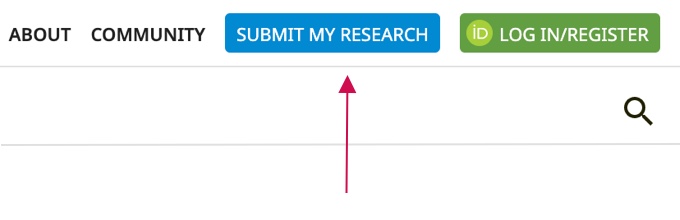Your ORCID iD settings prevented log in
Please update the visibility settings of the name associated with your ORCID iD before trying again.
Step 1: Open your name's visibility settings on your ORCID iD page
Go to orcid.org/my-orcid to change the visibility settings of your name by using the pencil icon.
It should be in the top left corner of your ORCID iD page, next to your name.
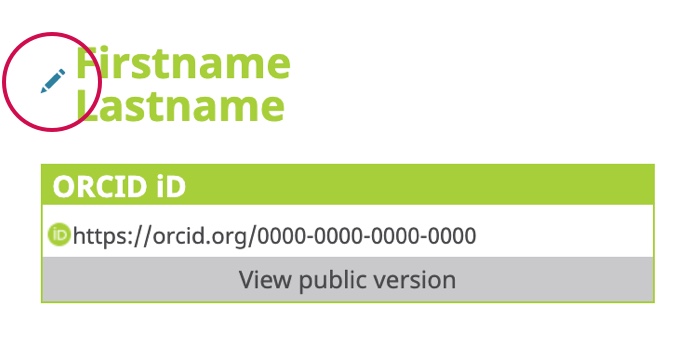
Step 2: Change the visibility setting
Change the visibility setting to "everyone" or "trusted parties" and save your changes. Locking your name will not allow you to log in to eLife.
You may be asked to authorise eLife as a trusted party when you try to log in again. Learn more about ORCID visibility settings.
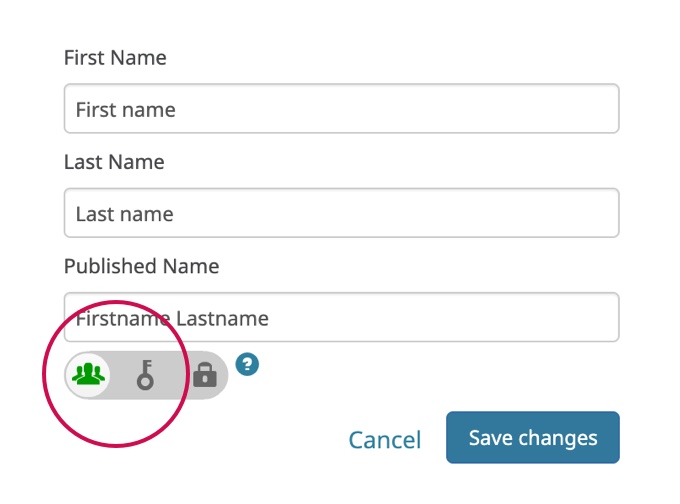
Step 3: Return to eLife and log in again
Return to elifesciences.org and attempt to log in again. If you are still unable to log in please contact us.